






What we can do for you…
What we can do for you…

If your Apple product isn’t working properly give us a call. We’ll come to your location. Or we may be able to help you over the phone. We can use remote control software that lets us see your screen and operate your computer from our office. That saves you time and there’s no travel fee.

New Mac setup

Skip the distractions of the crowded store at the mall. We’ll unbox your new Mac, connect the network, hook up the printer, and transfer your files and apps from your old Mac. We’ll register it with Apple and create your Apple ID if you need one. We’ll set up accounts for each user and get your email working.
We’ll advise about backing up so you don’t lose data and we’ll provide as much coaching as you need.
Before you buy your new Mac call us to schedule a setup appointment. We’ll also suggest some other things to pick up at the store.
We’ll advise about backing up so you don’t lose data and we’ll provide as much coaching as you need.
Before you buy your new Mac call us to schedule a setup appointment. We’ll also suggest some other things to pick up at the store.

Backups

Two rules:
1. Don’t lose the data.
2. Don’t forget rule number 1.
What happens when your computer is stolen? Or goes up in smoke? Or the storage disk stops working? Or a power surge zaps your computer? These are all reasons why you need to have automatic, safe backups. We can help set up your backup strategy. This is the most important service we offer.
1. Don’t lose the data.
2. Don’t forget rule number 1.
What happens when your computer is stolen? Or goes up in smoke? Or the storage disk stops working? Or a power surge zaps your computer? These are all reasons why you need to have automatic, safe backups. We can help set up your backup strategy. This is the most important service we offer.

iCloud setup

iCloud is a huge storage area that holds the master copy of your data and synchronizes it with your other devices. It works with your calendar, contacts, notes, mail, passwords, photos & videos, bookmarks, and documents. It can also locate your devices if they’re missing. Using iCloud is easy but setting it up can be confusing. We can adjust it so that all of your devices work together smoothly.

System upgrades

TekBasics can upgrade your Mac to the version of macOS or OS X that best suits your compatibility needs. Before upgrading we’ll identify which apps and drivers will need to be updated. And we’ll make sure everything’s backed up so that if something goes wrong you won’t lose your files.

Coaching
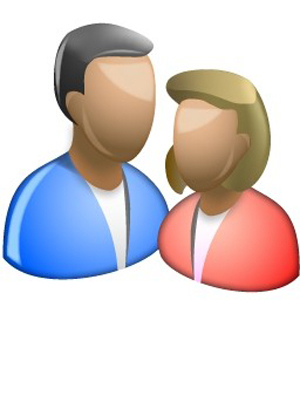
Apple no longer offers one-on-one tutoring, but no worries… you can have all the coaching you need with TekBasics. We’ll sit with you at your location or we can coach you over the phone with screen sharing software. You’ll appreciate our patience and many years of professional teaching experience.
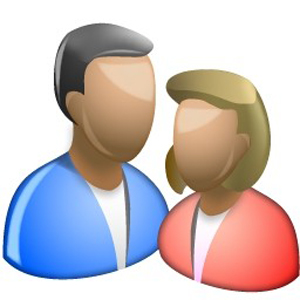
Password management

Are your passwords on a sheet of paper in your desk drawer? Or under your keyboard? Or in a notebook? Is your password the dog’s name? You know you’re not supposed to use the same password more than once, but how could you possibly remember all the passwords you need?
TekBasics has a solution that we’ve been using for years. You create a master password that is the only one you need to remember. The master password unlocks all the others so you don’t need to remember them. And you can have all your passwords with you at all times because they synchronize with your mobile devices.
Your passwords are kept safe and secure, protected by the same encryption used by the government. You can access them easily when browsing the web. And you can secure other information such as Social Security numbers, credit cards, bank accounts and personal notes.
Too good to true? Call us to help you get started.
TekBasics has a solution that we’ve been using for years. You create a master password that is the only one you need to remember. The master password unlocks all the others so you don’t need to remember them. And you can have all your passwords with you at all times because they synchronize with your mobile devices.
Your passwords are kept safe and secure, protected by the same encryption used by the government. You can access them easily when browsing the web. And you can secure other information such as Social Security numbers, credit cards, bank accounts and personal notes.
Too good to true? Call us to help you get started.

Photos & videos

With so many photo memories it’s hard to keep them organized. Setting up your Photos Library can be confusing… especially using iCloud and Photo Stream. And you’ll be surprised how easy it is to edit your photos using the app that’s included with your Mac.
We’ve been doing digital photos on the Mac since 2002 when iPhoto was first released. Give us a call. We can guide you through the head-scratching.
We’ve been doing digital photos on the Mac since 2002 when iPhoto was first released. Give us a call. We can guide you through the head-scratching.

Tuneups & System maintenance

Do you change the oil in your car regularly and get it tuned up? Your computer requires routine maintenance too.
Is it starting to feel sluggish? Have you noticed strange behavior? Are you running out of space?
We can help with culprits such as huge cache memory and system logs, corrupted preference files, incorrect disk permissions, cluttered disk space, corrupt indices and disk directories, outdated apps, duplicate files, disks indicating imminent failure, cluttered browser cache memory and history, excessive old Mail messages, and much more.
We can do this for you or we can coach you to do it yourself.
Is it starting to feel sluggish? Have you noticed strange behavior? Are you running out of space?
We can help with culprits such as huge cache memory and system logs, corrupted preference files, incorrect disk permissions, cluttered disk space, corrupt indices and disk directories, outdated apps, duplicate files, disks indicating imminent failure, cluttered browser cache memory and history, excessive old Mail messages, and much more.
We can do this for you or we can coach you to do it yourself.

Website guidance

Building a website is easier than you think. You don’t need expensive software like Adobe Dreamweaver. We can show you how to easily create a site that has links, photo galleries, video albums, a blog, contact info, and even a site map for navigation.
We’ll work with you to find a domain name, get it registered, and find a company to host your site. We’ll coach you along the way and show you how to build the site using our favorite website tools. If you’re in a hurry you can even start building your website before you have a domain name.
We’ll work with you to find a domain name, get it registered, and find a company to host your site. We’ll coach you along the way and show you how to build the site using our favorite website tools. If you’re in a hurry you can even start building your website before you have a domain name.

Networking

Your Internet connection can be troublesome. Sometimes it stops working. Or it’s too slow. Or the Wi-Fi signal is too weak.
Do you know how fast your connection is? Are you getting all the speed you’re paying for?
It might be time to replace old networking devices. Or you may need to extend the reach of your Wi-Fi network. Or you want to hook up a wireless printer. Or a scanner or shared storage or other networked device.
If you use a laptop we can set up your backups wirelessly to your backup drive.
Call us.
Do you know how fast your connection is? Are you getting all the speed you’re paying for?
It might be time to replace old networking devices. Or you may need to extend the reach of your Wi-Fi network. Or you want to hook up a wireless printer. Or a scanner or shared storage or other networked device.
If you use a laptop we can set up your backups wirelessly to your backup drive.
Call us.

Internet safety for kids

If your kids are on the web they’re easily exposed to inappropriate and dangerous online content.
We can set up your Mac to shield them by restricting Internet access and allowing access only to the apps you choose. Control and monitor what they do and who they communicate with. Establish a schedule and set limitations on screen time.
Most parents don’t realize this is possible. Ask us to show you how.
We can set up your Mac to shield them by restricting Internet access and allowing access only to the apps you choose. Control and monitor what they do and who they communicate with. Establish a schedule and set limitations on screen time.
Most parents don’t realize this is possible. Ask us to show you how.

Why TekBasics?
Why TekBasics?
Apple products are our business. Our only business.

We support home users and small businesses with 5 or fewer Macs.
We don’t do Windows.
(We also don’t do hardware repairs.)
We don’t do Windows.
(We also don’t do hardware repairs.)

We do housecalls.

The Genius at the Apple Store won’t come to your location, but we will.

We’re approved by Apple.
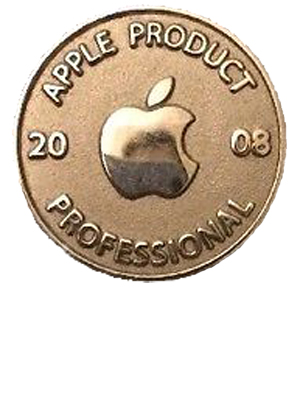
You want a consultant who is certified by Apple.
TekBasics is fully certified and approved by Apple and has been officially awarded the Apple Certified Support Professional designation.
TekBasics is fully certified and approved by Apple and has been officially awarded the Apple Certified Support Professional designation.
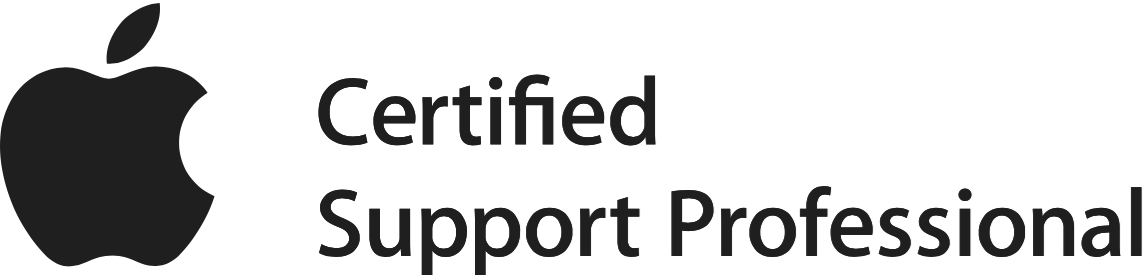
Apple selected TekBasics for the Apple Business Affiliate Program because of our expertise with Apple products.
We also earned both the Apple Product Professional and Apple Sales Professional certifications.
TekBasics clients benefit from our advice and product experience as well as our assistance in purchasing from the Apple Store.
You can be confident in choosing TekBasics.
We also earned both the Apple Product Professional and Apple Sales Professional certifications.
TekBasics clients benefit from our advice and product experience as well as our assistance in purchasing from the Apple Store.
You can be confident in choosing TekBasics.
Apple has 35 years of Mac experience. And so do we.
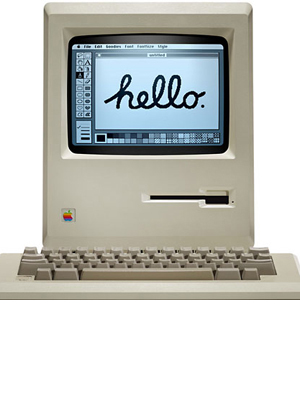
We began working with the Macintosh 3 months after it was introduced in January, 1984.
That’s a long history of practical knowledge of our favorite computer.
That’s a long history of practical knowledge of our favorite computer.

25 years in high tech.

Prior to our Apple certifications we spent 25 years at high-tech companies in New England including Mercury Computer Systems, Digital Equipment Corporation, G.O. Graphics, Atex, and Compugraphic.





We qualified for Apple’s exclusive SWAT team.

TekBasics has earned certification from Apple by passing the rigorous Apple certification exam. Apple certified consultants are the official source for Macintosh technical help. We provide customized assistance for your home or small business.
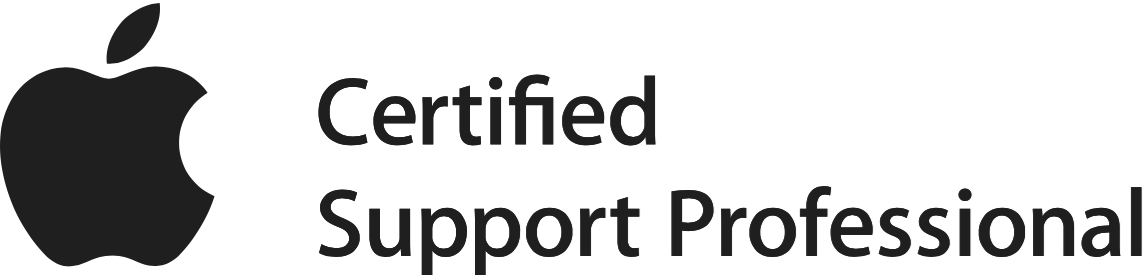

If you’re not happy, you don’t pay.

If you’re not satisfied during the first hour you won’t be charged.
We’ve never had a client take us up on this guarantee.
You can be confident in choosing TekBasics.
We’ve never had a client take us up on this guarantee.
You can be confident in choosing TekBasics.

Our rate is one of the lowest.

Compare rates.
Ours is $100/hour with a 1-hour minimum for an onsite visit.
You’ll find our rate to be one of the lowest among Apple consultants in our area.
Ours is $100/hour with a 1-hour minimum for an onsite visit.
You’ll find our rate to be one of the lowest among Apple consultants in our area.

Our remote support saves you money and time.
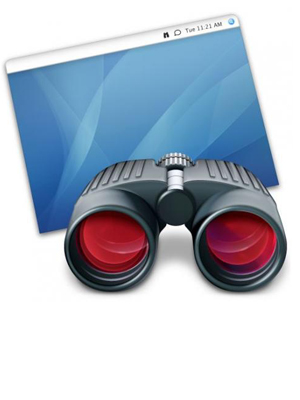
Screen-sharing enables us to view your Mac’s screen and operate your Mac from our office. You don’t pay a travel fee and we can begin working with you more quickly.

We do more than fix. We explain.

Dave is an experienced teacher and instructor in corporate, college, technical school and community education settings. He developed and taught newspaper systems management courses for customers at Atex. At Compugraphic he wrote the curriculum guide and taught sales reps. He taught typesetting and commercial art at Minuteman Technical High School, Greater Lawrence Technical High School and Middlesex Community College.

More recently Dave taught Apple technology in community education courses at Middlesex Community College, Roudenbush Community Center in Westford, Groton-Dunstable Community Education, and Minuteman Community Education in Lexington.

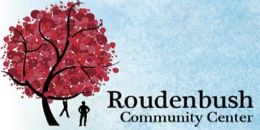


The entire time he’s working, he’s also training. When he leaves, you feel like you just had a private training session.
Boston, MA
He has a vast amount of Apple knowledge but is able to explain things on a level that I am able to understand.
Amherst, NH
He teaches in layman terms, never overwhelming me with tech jargon. He is fun to work with!
Nashua, NH
Very knowledgable and friendly. He is also a good teacher and very patient.
Nashua, NH
‘Down to earth’ explanation of the technology.
Nashua, NH
Dave is really knowledgeable and a wonderful teacher. He knows what you need to know and explains things flawlessly.
Cleveland, OH




