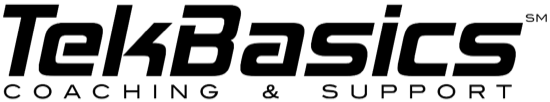TekBasics Topics
TekBasics Topics
TekBasics Topics is a blog that is updated occasionally with tips, news, and advice of interest to TekBasics clients.
An update is available. You may encounter errors when editing content or settings if you do not update. If necessary, please contact an admin user for assistance.